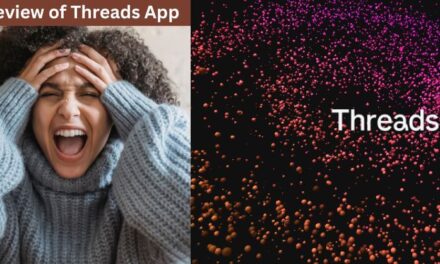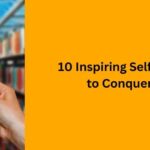A Comprehensive Guide to Threads, an Instagram App: What, Why, and How

Threads, an Instagram App, is a comprehensive tool that offers users a unique and engaging way to connect and share content with their close friends.
This guide aims to provide a detailed explanation of what Threads is, why it exists, and how to make the most of its features.
Content
- What is Threads, an Instagram App by Meta?
- How to sign-up and use Threads?
- Threads on a browser or computer?
- Can I use Threads without having an Instagram account?
- Does Threads have any privacy settings to protect my personal information?
- How to delete or deactivate the Threads account?
- How can I approve all follow requests on Threads at once?
- Does Threads support the use of hashtags in posts or threads?
- Is Threads considered better than Twitter?
What is Threads, an Instagram App by Meta?
Threads is a platform developed by Meta’s Instagram team that enables users to publish concise updates or posts within a limit of 500 characters.
It offers the option to add links, photos, or videos with a maximum duration of 5 minutes. The application is connected to your Instagram account, allowing for effortless sharing of Threads posts on your Instagram story or as a link on other chosen platforms.
Your feed shows posts from people and accounts you follow on Instagram or Threads. It also suggests new content for you.
You can use filters to hide specific words in your feed and control who can mention you. Threads is free and available on the Apple App Store and Google Play Store.
Within its first 24 hours of the launch, the application has already been downloaded by over 10 million users.
How to sign-up and use Threads?
To sign up and use Threads, the following steps can be followed:
- Make sure you already have an Instagram account because Threads requires your Instagram login details.
- Open the Threads app. Your Instagram username will automatically get transferred to your Threads account, but you can also create a personalized profile if you want.
- If you’re in the UK and under 18, your profile will be private by default.
- Transitioning from Instagram to Threads is easy. You can quickly follow the same accounts you already follow on Instagram with just a few clicks. This way, you can keep your existing network.
- When you create a post or “Thread” on Threads, you can choose who can see it. You can make it visible to everyone or limit it to only your followers.
- Threads has features similar to Twitter and Instagram. You can unfollow, report, block, or restrict a profile easily by tapping on the three dots drop-down menu.
- If you block someone on Instagram, they will also be blocked on Threads. Threads also supports screen readers and generates image descriptions using AI.
- To start the sign-up process, click on the designated option and enter your Instagram credentials.
- If you’re already logged in to your Instagram account on your phone, signing up for Threads will require just one tap.
Threads on a browser or computer?
While Threads is becoming a popular app for staying connected with friends and sharing updates, it is currently only available on mobile devices through its dedicated app.
However, there is a way to view profiles on the Threads website by visiting threads.net/@username. But please note that as of now, the website only allows you to see information without being able to perform any actions.
If you try to visit the official Threads website (threads.net), you won’t find any options to log in or perform any activities.
Can I use Threads without having an Instagram account?
As of now, utilizing Threads requires linking it to an existing Instagram account. The primary reason for this integration is to ensure seamless connectivity between Threads and Instagram’s features, such as sharing photos and updates.
When you create a Threads account, your Instagram username is automatically linked, making it easy to connect with your existing contacts.
Future Compatibility: Meta, the parent company of Instagram, has expressed an interest in expanding Threads’ compatibility beyond Instagram accounts.
They are actively exploring the possibility of integrating Threads with other platforms that support the ActivityPub protocol. ActivityPub is a standard communication protocol used by decentralized social networks like Mastodon and WordPress.
- The Potential Benefits: If Meta succeeds in making Threads compatible with ActivityPub-supported applications, it would open up new possibilities for users who do not have or wish to create an Instagram account. Here are some potential benefits:
- Wider User Base: By integrating Threads with other apps, people using those platforms would gain access to Threads’ messaging capabilities. This expanded reach could foster a more diverse and inclusive user base.
- Cross-Platform Accessibility: Users would no longer be limited to accessing Threads exclusively through Instagram. Instead, they could use various compatible apps to engage in private conversations with their Instagram contacts.
- Enhanced Privacy Options: ActivityPub-supported platforms often emphasize privacy and data control. Integrating Threads into these platforms may offer additional privacy settings and enable users to have more control over their data.
Does Threads have any privacy settings to protect my personal information?
Threads has implemented privacy settings to safeguard your personal information. By default, users under the age of 16 (or 18 in specific countries) will have the Private profile feature automatically enabled.
When you enable the Private profile setting, only your approved followers will be able to follow you, view your threads, engage with your content, and see the profiles you follow and are followed by. On the other hand, a Public profile allows anyone using Threads to interact with your profile.
If you have posted a Thread and wish to have some control over the replies, you can adjust your Settings to manage this aspect.
It’s worth noting that the privacy policy for Threads is similar to Instagram’s, as the data is shared between both applications.
How to delete or deactivate the Threads account?
If you’re looking to delete or deactivate your Threads account, it’s important to understand that the process is closely tied to your Instagram account.
Unfortunately, deleting your Threads account separately isn’t possible, and you’ll need to delete your entire Instagram account to accomplish this.
In this article, we will guide you through the steps required to delete or deactivate both your Threads and Instagram accounts.
Deleting Individual Posts
Within the Threads app, you have the ability to delete individual posts at any time. If there are specific posts you want to remove, follow these steps:
- Open the Threads app on your device.
- Navigate to the post you wish to delete.
- Tap on the three-dot menu icon located in the top-right corner of the post.
- Choose the “Delete” option from the menu that appears.
- Confirm the deletion when prompted.
Deleting Your Entire Threads Account
As mentioned earlier, you cannot delete your Threads account separately from your Instagram account. To delete your entire Threads account and associated data, you’ll need to delete your Instagram account.
However, please note that this will result in the permanent loss of your Instagram account as well. Proceed with caution and make sure you have backed up any important data on your Instagram account before proceeding.
Deactivating Your Threads Account Temporarily
If you don’t want to permanently delete your Threads account but would rather deactivate it temporarily, follow these steps:
- Open the Threads app on your device.
- Go to the settings by tapping on profile icon in the bottom-right corner.
- Scroll down and tap on the “Account” option.
- Within the account settings, locate the “Deactivate Profile” option.
- Tap on “Deactivate Threads Profile” and confirm your decision when prompted.
By deactivating your Threads account, all your posts and replies will be hidden from other users until you choose to reactivate the account. It’s worth noting that this is a temporary measure and not a permanent solution.
Deleting Your Instagram Account
If you’ve decided to proceed with deleting your entire Instagram account, here are the steps you need to follow:
- Open a web browser on your device and visit the Instagram website.
- Log in to your Instagram account using your credentials.
- Navigate to the “Delete Your Account” page (direct link: https://www.instagram.com/accounts/remove/request/permanent/).
- Select a reason for deleting your account from the drop-down menu.
- Re-enter your password when prompted.
- Click on the “Permanently delete my account” button to confirm your decision.
How can I approve all follow requests on Threads at once?
When you join the Threads app, you may notice a bunch of follow requests waiting for your approval. This happens because whenever someone signs up on Threads, they are given the option to follow all their current Instagram accounts that they’re following.
Consequently, even if you haven’t signed up yet on the Threads app, a follow request is sent to your account. Once you sign up, you will see all these pending follow requests.
Update: In the recent update, Meta has now given the ability to approve all follow requests at once.
Does Threads support the use of hashtags in posts or threads?
Unlike popular platforms like Instagram and Twitter, Threads, despite being associated with Instagram, does not support the use of hashtags. While Twitter revolves around trending topics driven by hashtags, Threads lacks a feature for searching specific text or phrases.
Instead, users rely on the app’s algorithm to curate content based on their interests and preferences.
The absence of hashtags on Threads may impact its relevance for brands and celebrities who heavily rely on hashtag-driven trends. Hashtags play a crucial role in amplifying brand messages and expanding their reach. Without this functionality, Threads may feel less accommodating for organizations and public figures seeking to maximize their online presence.
Although hashtags are currently not supported on Threads, there is a possibility that this may change in the future. As the platform evolves and adapts to user feedback, it could introduce support for hashtags. Such a development would enhance discoverability and engagement within the app.
Is Threads considered better than Twitter?
The emergence of Threads, a new social media platform, has sparked comparisons to the widely popular platform Twitter. While both platforms offer unique features and cater to different user preferences, it is worth exploring whether Threads can be considered better than Twitter.
One notable difference between Threads and Twitter lies in their approach to content organization. Unlike Twitter, Threads does not utilize hashtags, and it lacks a feature that allows users to search for specific text or phrases. This can make it more challenging for users to discover content related to their interests on Threads compared to Twitter’s robust search capabilities.
Another aspect to consider is the multimedia sharing capabilities of the two platforms. Threads allows users to share up to 10 photos in a single post, matching the limit set by Instagram. In contrast, Twitter restricts users to four photos per post. This expanded photo-sharing option on Threads may appeal to individuals who prefer to showcase multiple visuals in their posts.
However, one potential drawback of Threads is its exclusivity to Instagram users. To join Threads, users must have an existing Instagram account, limiting accessibility for those who do not use the Instagram platform. This requirement raises the question of whether we truly need another app on our phones.
Nevertheless, for Instagram enthusiasts, Threads operates as a separate app, providing a dedicated space for focused engagement.
When it comes to usage restrictions, Twitter imposes rate limits on the number of posts users can read daily. Unverified accounts are limited to 600 posts per day, while those with a paid monthly subscription can access up to 6,000 posts daily. In contrast, Threads places no such restrictions, offering unrestricted access to all users irrespective of verification status.
Additionally, it is worth noting some limitations of Threads. Currently, Threads is only available as a mobile app, lacking a desktop version. It also does not support GIFs or direct messages, which might disappoint users accustomed to these features on Twitter.
Another factor influencing user preference is the character count limit. Twitter allows verified accounts to include up to 25,000 characters per post, while unverified users are limited to 280 characters. In comparison, Threads imposes a 500-character limit on posts, with the potential for higher limits for verified users.
Notably, verified Instagram users will automatically receive verification on Threads as well. In recent times, Twitter has made headlines with its introduction of the Twitter Blue subscription service, which requires a monthly fee for access to features like the coveted Blue Tick verification. This change has sparked debates among users about the value and inclusivity of such a subscription model.
While unverified users on Twitter can post up to 280 characters, the platform offers significantly more room for expression to verified accounts. Ultimately, whether Threads is considered better than Twitter depends on individual preferences and needs. Threads offers unique features like expanded photo sharing and the absence of usage restrictions.
However, it falls short in terms of search functionality, accessibility for non-Instagram users, and certain features like GIF support and direct messaging. Twitter, on the other hand, boasts robust search capabilities, a larger user base, and diverse features, particularly for verified accounts.
As the social media landscape continues to evolve, it is essential for users to assess their priorities and determine which platform aligns best with their communication and content-sharing preferences.