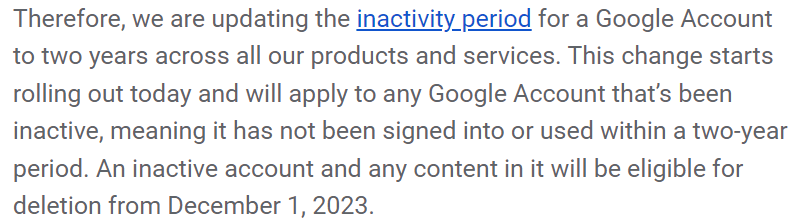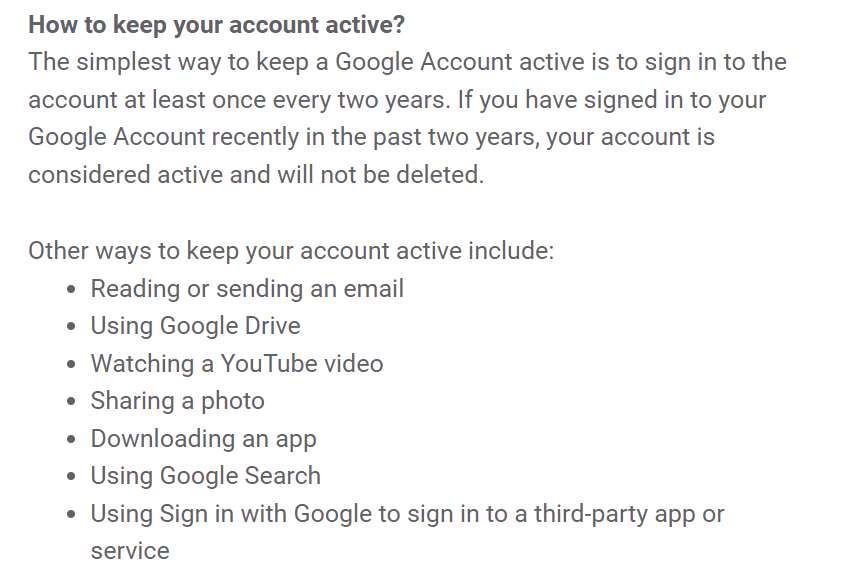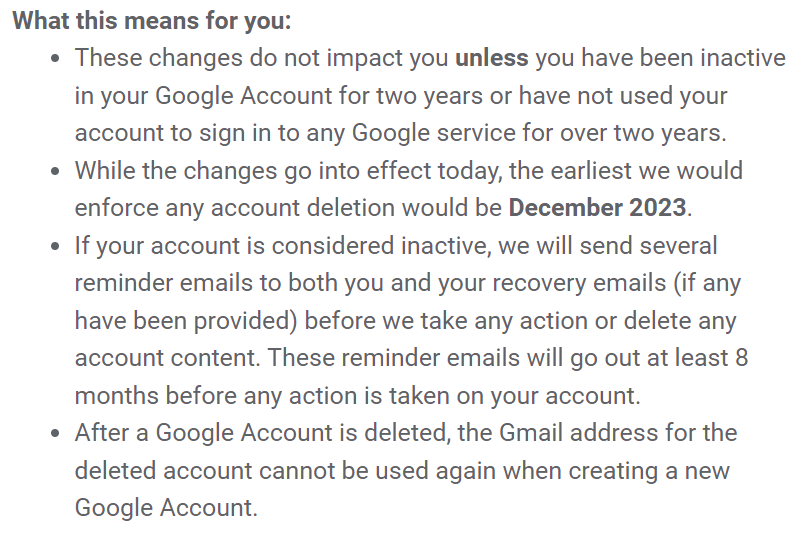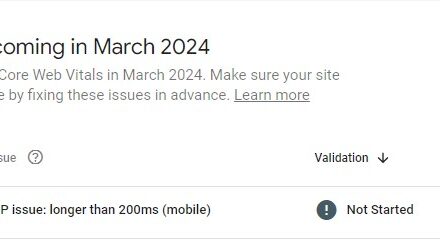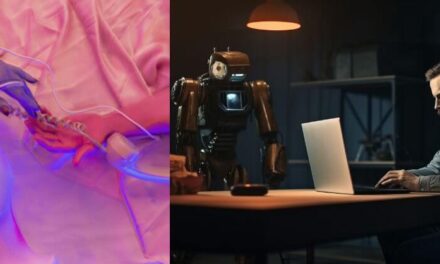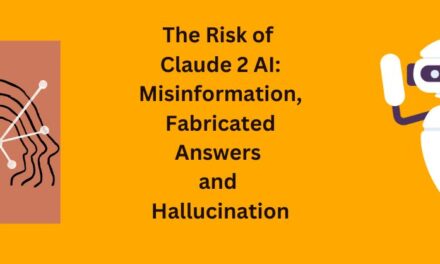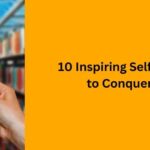How to Keep Your Google Account Active and Avoid Data Deletion

Google recently announced an important update to its inactive account policy across all of its products and services. Starting in December 2023, Google may delete user accounts and their associated data if they have been inactive for 2 years.
This new policy standardizes the inactivity period to 2 years across Gmail, Drive, Photos, YouTube and other Google offerings.
Content
- Google Account Inactivity Policy
- What Data is Deleted From an Inactive Account?
- How to Keep Your Google Account Active
- Exceptions: When Inactive Accounts Are Not Deleted
- Can You Recover or Restore a Deleted Inactive Account?
- Key Takeaways
- Frequently Asked Questions
- Conclusion
Google Account inactivity policy
While account deletions won’t start for some time, it’s important for users to understand what it means for an account to be “inactive” under this new policy, how Google will communicate warnings before deletion, what exactly would be deleted, steps to keep accounts active, and exceptions to the deletions.
What is Considered an “Inactive Account” Under Google’s New Policy?
An inactive account is defined by Google as any account that has not been signed into or used to access any Google services for a period of 2 years. This includes free consumer Google accounts.
Simply signing in to your Google account within a 2-year span is enough to keep it active. But usage of Google services like Gmail, Drive, Photos, YouTube, Search, etc. also counts as activity and will prevent the account from becoming inactive.
For example, if you last used your Gmail account to send an email on March 5, 2021, then the account would be considered inactive starting March 5, 2023 if there was no other Google service usage in the meantime.
When Do Inactive Account Deletions Start?
While Google announced this new 2-year inactivity policy starting in July 2023, the company stressed that they will not actually start deleting any inactive accounts until December 1, 2023 at the earliest.
This gives users plenty of time to sign in or use Google services before account termination kicks in. No users will suddenly find their accounts deleted without notice.
How Will Google Notify Users Before Deleting Inactive Accounts?
Google wants to provide ample warnings to users before considering their accounts inactive or deleting data. Here is how they plan to communicate:
- Email Notifications – If an account is deemed inactive, Google will send multiple email reminders over the course of at least 8 months to both the inactive Google account email and any recovery email associated with the account.
- On-Site Notifications – When signing in to Google, users may see on-screen notifications if their account is nearing inactive status and warnings about associated data deletion.
- Notification Before Deletion – Right before an inactive Google account is terminated, users will receive additional alerts via email allowing them to save data.
So users can expect to receive many emails from Google if their account is unlabeled prior to any data deletion. But the onus is also on the user to ensure their primary email and recovery email addresses are up to date in their Google Account settings.
What Data is Deleted From an Inactive Account?
When an inactive Google account is ultimately scheduled for deletion, here are some examples of data that would be removed:
- Gmail emails and contacts
- Google Drive documents and other files
- Google Photos albums and images
- YouTube videos, comments, and channel associations
- Calendar events and Google Keep notes
- Contacts, call history, and voicemails from Google Voice
- Location history and activity data tracked by Google
- Browsing history and bookmarks from Google Chrome
- Associated Android device backups and app data
Essentially, any data tied to core Google services and stored in that specific Google Account could be deleted if the account meets inactive criteria.
This emphasizes the importance of downloading backups of important Google data periodically in case an account becomes inactive unintentionally.
How to Keep Your Google Account Active
Luckily, Google provides plenty of options to keep accounts in active status for users who still want access:
- Sign in to your account – Simply signing in at accounts.google.com once every 2 years is the easiest way to stay active.
- Use any Google service – Accessing Gmail, Drive, YouTube, etc. through the website or mobile apps counts as activity.
- Enable auto-sync on devices – Having Android devices or Chrome browsers set to auto-sync data with your Google account can passively keep it active.
- Set reminders to check periodically – You can set calendar reminders to sign in to your Google account every 2 years.
- Share photos – Uploading new photos to your Google Photos library can keep your account active.
- Read newsletters – Reading marketing emails sent to your Gmail address counts as activity.
As long as you sign in or use a Google offering at least once every 2 years, your account should not be at risk of deletion due to inactivity.
Exceptions: When Inactive Accounts Are Not Deleted
While Google’s new policy applies to most free consumer accounts, there are some exceptions where inactive accounts may not be deleted:
- Paid accounts – Accounts with active Google One cloud storage subscriptions or other paid content will not be deleted.
- Google Play apps – Accounts that have published Android apps or games will remain intact.
- YouTube channels – Accounts with YouTube channels, videos, or subscriptions will not be terminated.
- Monetary balances– Inactive accounts with Google Play or Google Store credit balances will stay active.
- Business/brand accounts – G Suite business accounts have different retention rules and will not be affected.
- Legal requirements – Data subject to legal holds or needed for regulatory reasons may be kept beyond 2 years.
- Minor accounts – Google accounts for children under 13 have different rules under COPPA compliance.
So users with paid or business Google offerings, those with special legal data requirements, and children accounts do not need to worry about this new 2-year inactivity deletion policy.
Can You Recover or Restore a Deleted Inactive Account?
Once a Google account is deleted due to inactivity, it is permanently terminated and cannot be restored. The Gmail address associated with the account also cannot be claimed again for a new account.
However, during the 8+ month notification period before deletion, Google does provide options to recover or back up your data:
- You can respond to Google’s warnings to confirm you want to keep the account active.
- Google Takeout lets you download copies of your emails, photos, drive files, etc.
- Google Inactive Account Manager can notify contacts if you become inactive.
- You can copy important emails, photos, or files to a separate active account.
So before an inactive account is terminated, Google allows users to save or migrate their data to avoid permanent loss. But once fully deleted, there is no option to retrieve the account or data.
Key Takeaways of Google’s Inactive Account Policy
To summarize Google’s updated inactive account deletion policy:
- Accounts inactive for 2+ years may be deleted starting December 2023.
- Users will receive many email warnings beforehand over 8+ months.
- Signing in periodically or using any Google service keeps accounts active.
- Back up or download important data before deletion using Google Takeout.
- Exceptions exist for paid accounts, businesses, legal holds, etc.
- Once deleted for inactivity, accounts cannot be restored.
Keeping on top of Google notifications and periodically accessing your account is key to avoiding accidental data loss from inactivity. Overall, Google is communicating this policy clearly and providing ample opportunity for users to maintain account access.
Frequently Asked Questions About Inactive Google Accounts
Can I delete my own Google account before it is terminated due to inactivity?
Yes, users can choose to manually delete their Google accounts at any time if they no longer need them. Simply signing into your account and going to https://myaccount.google.com/deleteaccount allows permanent and immediate account deletion. This is different than Google terminating accounts after 2 years of inactivity.
What if I have multiple Google accounts under the same email address?
If you have multiple Google accounts or properties like YouTube channels associated with a single email address, all of them could be deleted together once the overall account is deemed inactive. Make sure to sign in to all associated accounts periodically to keep the overall Google identity active.
What if I have Google Drive files shared with other inactive accounts?
If you have Google Drive files or folders shared with other accounts that may become inactive, you may lose access to those shared files once the inactive account is terminated. You should copy out any critical files to your own active account.
Can I download my data if my inactive Google account is already deleted?
No, once an inactive account is fully deleted by Google you can no longer access or retrieve any data. The only way to get copies of your data is to use Google Takeout before the account deletion occurs.
Does the 2-year deletion period reset if I re-activate my account?
Yes, if your account is deemed inactive but then you sign back in or use a Google service again, the 2-year timer resets. As long as you re-engage with your account before deletion, the account becomes active again for another 2 years before becoming inactive.
Can I track my account’s activity status somewhere?
Currently Google does not provide users with a centralized dashboard to see their account’s active/inactive status or last activity dates across Google services. You need to reference the policy timelines and warning emails to gauge your own account activity.
What if I never received the inactivity warnings from Google?
If your account email address or recovery email is outdated, you may miss Google’s warnings about pending deletion. Make sure your account and recovery contact information is up to date. You can also periodically check your account’s security settings for notices.
What happens if I update my recovery email on an inactive account?
Updating your recovery email and phone number will help Google contact you about your inactive account before considering deletion. However, this action alone does not reset the 2-year inactivity clock if you did not also sign in or use a Google service.
Can I delete my Gmail but keep my Google account active?
Yes, you can delete the Gmail service specifically while keeping your overall Google account and other services like Drive or Photos active. Sign into your Google account and visit https://mail.google.com/mail/u/0/#settings/deleteaccount to delete Gmail while preserving the rest of your account.
Conclusion
Google’s update to a 2-year inactivity account deletion policy brings important changes that users should be aware of. However, Google is providing ample time, notifications, and tools for users to keep accounts active or back up data before termination.
By signing in periodically and downloading valued Google data, most users should be able to navigate these new policies without losing access to important account content and information. Staying on top of Google communications will be key to keeping accounts safe.